Cara Membuat Logo Emas Via Picsay Pro
-
Membuat Logo Emas - Halo sobat rumah edit foto, bagaimana kabarnya? semoga
semuanya sehat selalu. Pada kesempatan kali ini admin hadir kembali dengan
memba...
3 Cara Download Video Youtube Terbaru 2011
3 Cara Download Video Youtube Terbaru 2011 (Three Ways to Download youtube videos).
Banyak sekali para netter yang melihat video di youtube setiap harinya. Namun hanya sedikit dari mereka yang tahu bagaimana cara download video youtube. Ya, kebanyakan mereka hanya bisa menonton saja, tanpa bisa melakukan download video yang mereka tonton tersebut.
1. Download video youtube dengan IDM (Internet Download Manager)
Internet Download Manager (IDM) is a tool to increase download speeds by up to 5 times, resume and schedule downloads. Comprehensive error recovery and resume capability will restart broken or interrupted downloads due to lost connections, network problems, computer shutdowns, or unexpected power outages. Simple graphic user interface makes IDM user friendly and easy to use.Internet Download Manager has a smart download logic accelerator that features intelligent dynamic file segmentation and safe multipart downloading technology to accelerate your downloads. Unlike other download managers and accelerators Internet Download Manager segments downloaded files dynamically during download process and reuses available connections without additional connect and login stages to achieve best acceleration performance.
Internet Download Manager supports proxy servers, ftp and http protocols, firewalls, redirects, cookies, authorization, MP3 audio and MPEG video content processing. IDM integrates seamlessly into Microsoft Internet Explorer, Netscape, MSN Explorer, AOL, Opera, Mozilla, Mozilla Firefox, Mozilla Firebird, Avant Browser, MyIE2, and all other popular browsers to automatically handle your downloads. You can also drag and drop files, or use Internet Download Manager from command line. Internet Download Manager can dial your modem at the set time, download the files you want, then hang up or even shut down your computer when it's done.
Other features include multilingual support, zip preview, download categories, scheduler pro, sounds on different events, HTTPS support, queue processor, html help and tutorial, enhanced virus protection on download completion, progressive downloading with quotas (useful for connections that use some kind of fair access policy or FAP like Direcway, Direct PC, Hughes, etc.), built-in download accelerator, and many others.
Version 6.07 adds IDM download panel for web-players that can be used to download flash videos from sites like YouTube, MySpaceTV, and Google Videos. It also features complete Windows 7 and Vista support, YouTube grabber, redeveloped scheduler, and MMS protocol support. The new version also adds improved integration for IE and IE based browsers, redesigned and enhanced download engine, the unique advanced integration into all latest browsers, improved toolbar, and a wealth of other improvements and new features.
2. Download Video Youtube dengan Youtube downloader
YouTube Downloader is software that allows you to download videos from YouTube, Facebook, Google Video, Yahoo Video, and many others and convert them to other video formats.
The program is easy to use, just specify the URL for the video you want to download and click the Ok button!
It also allows you to convert downloaded videos for Ipod, Iphone, PSP, Cell Phone, Windows Media, XVid and MP3.
You can use YouTube Downloader to download the videos of your choice from home, at the office or in school.
Download YouTube Downloader now and get started downloading your favorite videos from YouTube and many other sites.
3. Download Video youtube dengan Kevid Download Streaming Videos
Nah, cara yang ketiga ini bisa dibilang cara yang paling mudah. Kenapa saya bilang paling mudah? Karena kita tidak perlu mendownload software atau tool apapun. Anda cukup masuk ke website kevid. Lalu Isikan alamat video yang ingin di download.
Dengan catatan di komputer atau laptop Anda sudah terinstal Java. Kalau belum maka akan diarahkan untuk mendownload java terlebih dahulu.
Nah, itulah beberapa trik dan tips Cara Download video youtube.
You may also Like
My Blog List
-
-
Daftar HP Sony Xperia yang Kebagian Update Android OS Nougat - Pada artikel kali ini saya akan memberikan daftar HP Sony Xperia yang kebagian update Android Nougat. Sebenarnya cukup terlambat karena beberapa tipe ponse...
-
Harga Samsung Galaxy S8 Terbaru di Indonesia Desember 2017 - Pada pertengahan tahun 2017 Samsung mengeluarkan dua seri flagshipsnya ke pasar Indonesia, yaitu Galaxy S8 dan S8+. Untuk Samsung Galaxy S8+ saya sudah mem...
-
Harga Dan Spesifikasi Evercoss Elevate Y2 Plus Power Desember 2017 - Tidak mau ketinggalan jauh, perusahaan Smartphone Evercoss ini kembali menunjukan taringnya di pasar perindustrian tanah air, dengan menghadirkan sebuah ko...
-
Harga Oppo F5 Youth dan Sepesifikasi Lengkap Terbaru November 2017 - Harga Oppo F5 Youth dan Sepesifikasi Terbaru November 2017 – Setelah beberapa bulan terakhir oppo resmi merilis oppo f5 dalam dua varian berbeda yaitu opp...
-
Harga Dan Spesifikasi ZTE Bingo - Setelah sekian lama di tunggu-tunggu, akhirnya perusahaan smartphone ZTE kembali memasarkan produk ciptaanya yang diberi nama Ponsel ZTE Bingo. Ponsel ZTE ...
Popular Posts
-
USB Modem SmartFren AC682, tetap kenceng meski di pelosok desa. Setelah sempat bergonta-ganti modem dan operator untuk untuk mendampingi A...
-
Kartu As Nelpon Rp. 0 + Gratis 5000 SMS + Gratis Facebook & Chatting Kartu As Nelpon Paling Murah, tarif termurah yang selalu diberik...
-
Review HP Taxco M3: Andalkan 3 SIM card dan TV Tuner Analog - Info HP Display HP Taxco M3 Layaknya ponsel lokal kebanyakan yang menerapka...
-
New Dofollow Social Bookmarking Site List 2011 Socialmedialinkbuildings.com Socialmediaapplicationz.com Socialmediamarketingprs.com ...
-
Berita terbaru - Inilah foto-foto letusan gunung merapi terbaru. Merapi Meletus Lagi Gunung Merapi kembali meletus dan mengeluarkan awan ...
-
Facebookan dan chatting gratis kartu as... decha_izal@yahoo.com
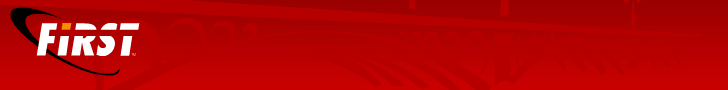












Post a Comment